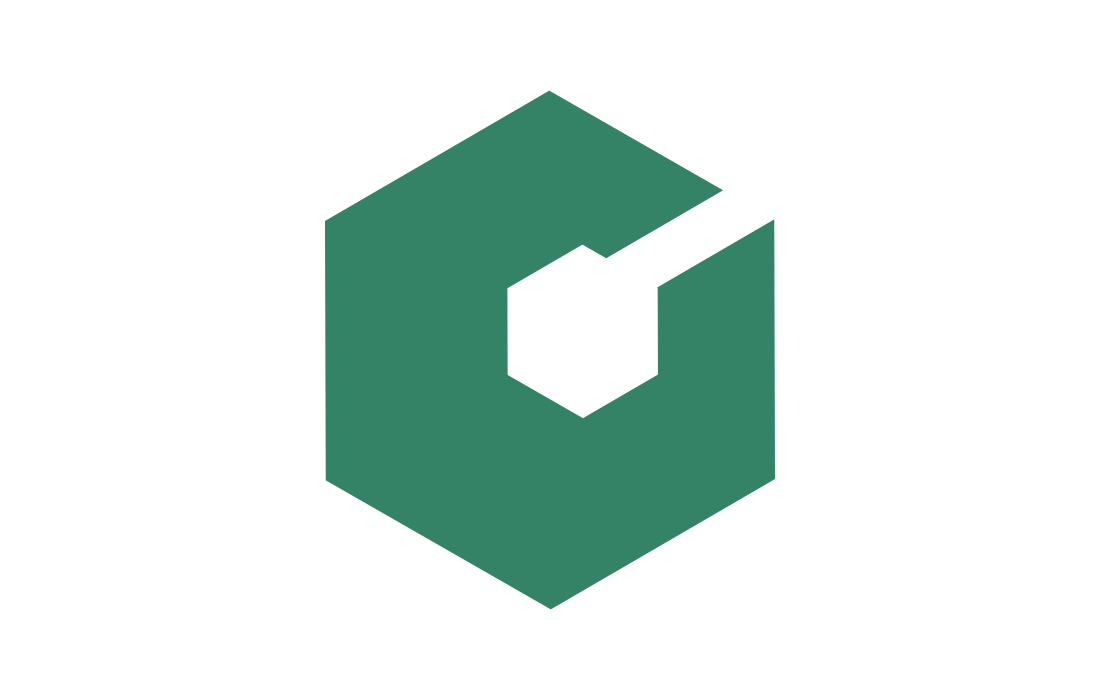Making 4 GNOME Shell extensions compatible with GNOME 44
I absolutely love extensions, in general. I remember being blown away every time I found a notably extensible software, from Firefox add-ons in my early days of surfing the web to Neovim plugins in my latest coding endeavors.
This is why, once I started using GNU/Linux, I was amazed by GNOME Shell extensions. Being able to customize the appearance and behavior of my desktop environment as easily as used to with VS Code extensions was unimaginable coming from Windows and I loved every bit of it.
Since then, I’ve been a GNOME Shell extension fanatic and only upgraded my workstation when all extensions were made compatible with the latest version of GNOME. The addition of an upgrade assistant to Extension Manager made the wait easier, though not shorter.
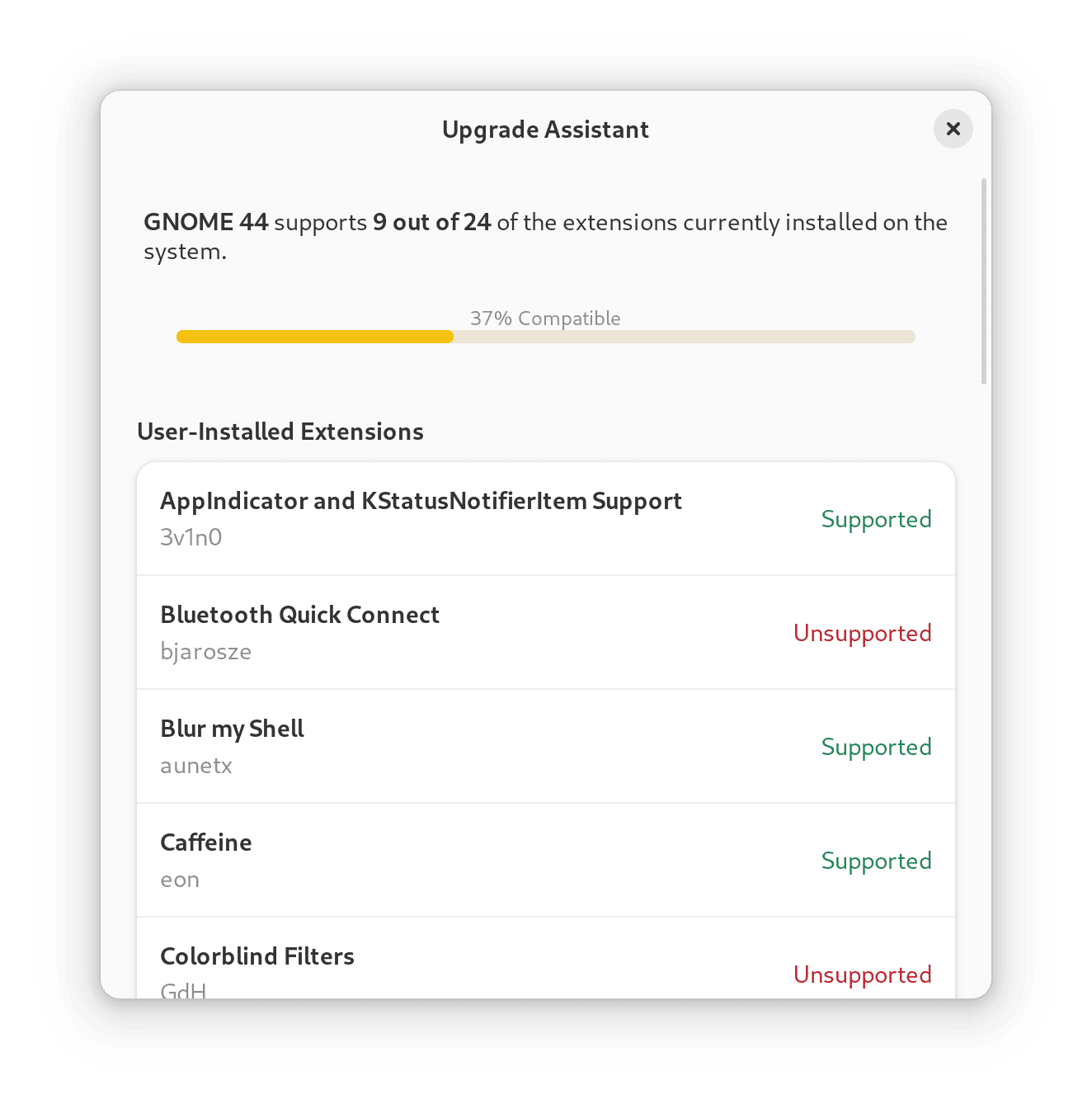
Now that my current distro of choice (Fedora Silverblue) allows upgrading early and safely, I decided to do something different: upgrade right away and contribute to the extensions with GNOME 44 support!
These were the extensions I chose to contribute with:
ddterm
A drop down terminal extension for GNOME Shell. With tabs. Works on
Wayland natively. I use it every day as my music player, with ncspot.
Focus changer
Change focus between windows in all directions, using vim-like mappings
(Super + h, j, k, l). Can’t beat that muscle memory!
Focused Window dbus
Exposes a dbus method to get active window title and class. Required to get ActivityWatch working on mutter.
Reading Strip
Works as a reading guide for computer and this is really useful for people affected by dyslexia. Useful to avoid mixing up table rows and columns!
Here’s how that experiment went.
Upgrading to GNOME 44
As I said, version upgrades are safe and easy on Fedora Silverblue! All I had to do was pin my current deployment with:
sudo ostree admin pin 0
Then rebase to latest Fedora release:
rpm-ostree rebase fedora:fedora/38/x86_64/silverblue
Locating extension directories
With GNOME 44 installed on my machine, it was time to locate where the GNOME
Shell extensions were installed. Extensions installed via EGO or Extension
Manager are located at $HOME/.local/share/gnome-shell/extensions.
Each extension has a dedicated folder, whose name looks like
extension-name@author.example.com.
Editing the metadata.json file
On each of these directories there’s a metadata.json, that includes a list
called “shell-version” with the versions of GNOME supported by the extension.
My first test was to simply add “44” to that list and see what happened, like
so:
"shell-version": [
"40",
"41",
"42",
- "43"
+ "43",
+ "44"
],
Restarting the session
Wayland requires logging out to restart the session, so I logged out and logged in again.
Tweaking, if needed
To my surprise, three out of four extensions worked by simply changing the
metadata.json file!
The Focused Window dbus extension loaded properly, but when I tried to
actually call its dbus method I got an error saying that the canshade
window property didn’t exist. Since that didn’t seem essential for the
extension’s funcionality I removed the code related to that and tried
again. This time, it worked perfectly!
Contributing
After using the extensions on GNOME 44 for a few days without any issues I
decided to contribute to them. Some extensions a specific commit tag for
changes made to metadata.json, so I made sure to use them in my
contributions.
I think this a simple but valuable contribution, making it an excellent gateway into contributing to GNOME Extensions and FOSS projects in general. Give it a shot! 🧩❤️
Published on May 8, 2023.