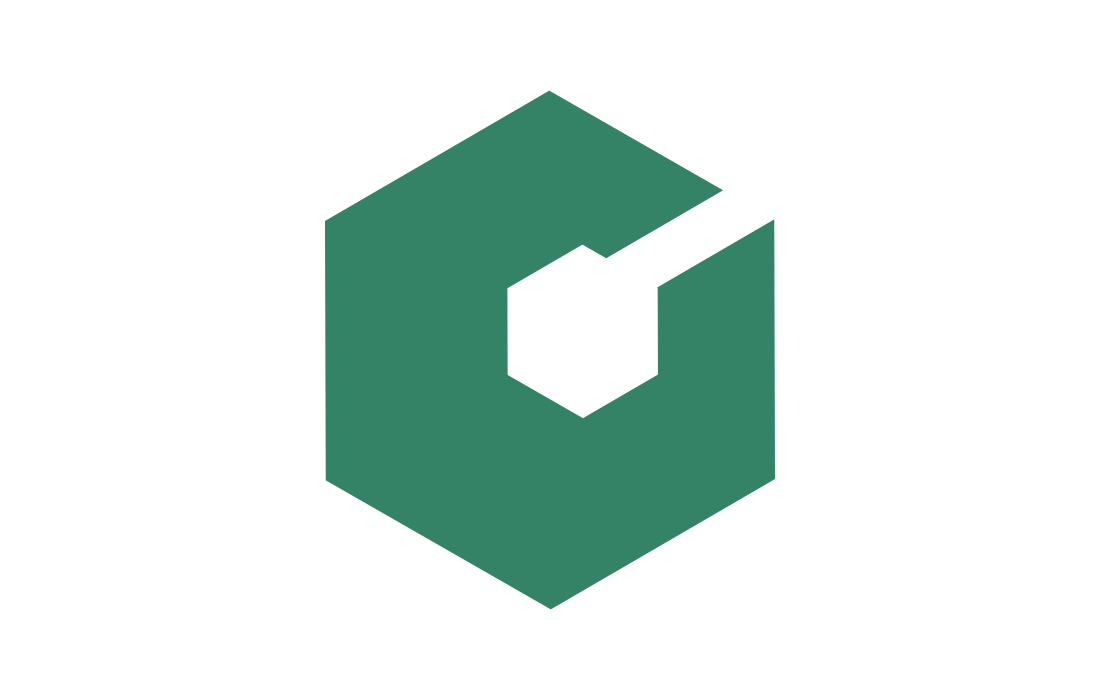Entering the rabbit hole of GNOME Network Displays
In this blog post I’ll walk you through my journey of builiding and contributing to GNOME Network Displays, a standalone application for screencasting. Fasten your seatbelts, it’s gonna be a bumpy ride!
Building the application
First, I cloned the repository of the application and created a fresh Fedora Rawhide (currently labelled as 39) toolbx for this project. To do that I ran:
toolbox create gnome-network-displays --image registry.fedoraproject.org/fedora-toolbox:39
Following the build instructions on the README.md file I ran:
sudo dnf builddep gnome-network-displays
meson build
ninja -C build
But I got this error:
ninja: error: '/usr/lib64/libavahi-gobject.so', needed by 'src/gnome-network-displays', missing and no known rule to make it
That’s when one of my favorite dnf subcommands came into play: dnf provides
tells you which package provides a given file path. So, to find out how to
install the missing /usr/lib64/libavahi-gobject.so on my toolbx, I ran:
$ dnf provides /usr/lib64/libavahi-client.so
Fedora rawhide openh264 (From Cisco) - x86_64 426 B/s | 2.5 kB 00:05
Fedora - Rawhide - Developmental packages for the next Fedora release 4.3 MB/s | 66 MB 00:15
Fedora - Modular Rawhide - Developmental packages for the next Fedora release 351 kB/s | 1.6 MB 00:04
avahi-devel-0.8-20.fc38.x86_64 : Libraries and header files for avahi development
Repo : @System
Matched from:
Filename : /usr/lib64/libavahi-client.so
avahi-devel-0.8-20.fc38.x86_64 : Libraries and header files for avahi development
Repo : rawhide
Matched from:
Filename : /usr/lib64/libavahi-client.so
Alright, so the missing package is avahi-devel. After installing that, I got
a another error:
ninja: error: '/usr/lib64/libavahi-gobject.so', needed by 'src/gnome-network-displays', missing and no known rule to make it
Let’s hear what dnf provides has to say about this one:
$ dnf provides /usr/lib64/libavahi-gobject.so
Last metadata expiration check: 0:30:58 ago on Mon 03 Apr 2023 04:28:17 PM -03.
avahi-gobject-devel-0.8-20.fc38.x86_64 : Libraries and header files for Avahi GObject development
Repo : rawhide
Matched from:
Filename : /usr/lib64/libavahi-gobject.so
Looks like avahi-gobject-devel was the culprit this time around, so I
installed it and attempted to build the application again and… Success!
Since the build dependencies of the gnome-network-displays rpm package were
clearly outdated, I made a pull
request
over the Fedora Package Sources to update it.
Running the application
Equipped with my own build of GNOME Network Displays, I decided to see what it was all about. I enabled Miracast on my TV and waited for the application to pick it up. And waited. And waited. And waited.
Something was off.
My first suspicion was firewall configuration and (thankfully) I was right. Browsing the repository of GNOME Network Displays I found out that this commit added integration with the default firewall utility of Fedora Silverblue.
All I needed to do was change my firewall zone to WiFi P2P.
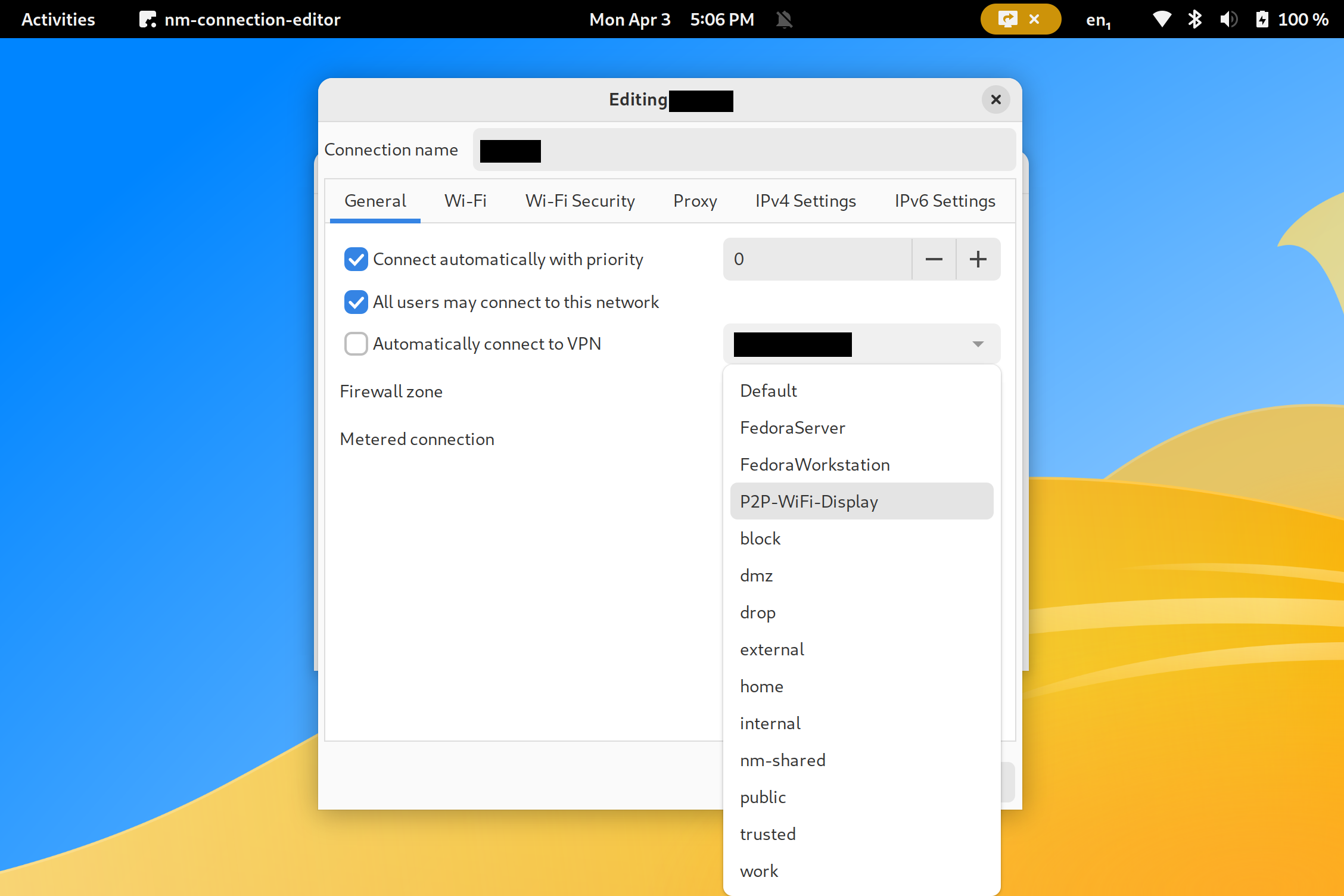
Upon doing that, my device started being detected! Once I clicked it though:
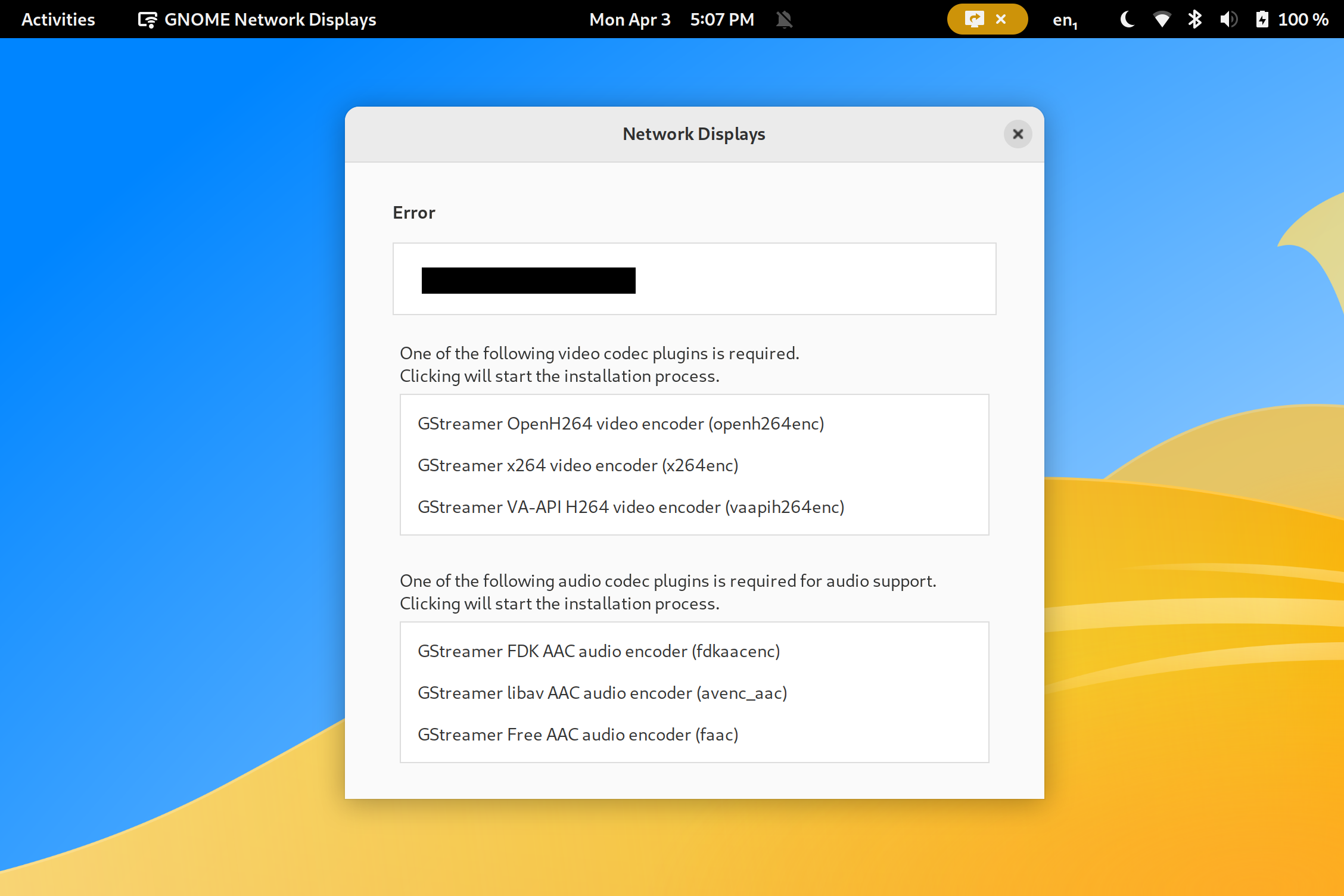
To proceed, I installed the GStreamer OpenH264 Encoder (which is provided by
the gstreamer1-plugin-openh264 package). With that I was finally able to
start the connection, but the display mirroring didn’t actually work.
** (gnome-network-displays:17808): DEBUG: 17:47:13.929: Got state change notification from streaming sink to state ND_SINK_STATE_WAIT_SOCKET
** (gnome-network-displays:17808): DEBUG: 17:47:59.487: WFDP2PProvider: Device state changed. It is now 120. Reason: 11
** (gnome-network-displays:17808): DEBUG: 17:47:59.494: WfdServer: Finalize
** (gnome-network-displays:17808): DEBUG: 17:47:59.495: WfdMediaFactory: Finalize
** (gnome-network-displays:17808): DEBUG: 17:47:59.495: Got state change notification from streaming sink to state ND_SINK_STATE_ERROR
** (gnome-network-displays:17808): DEBUG: 17:47:59.518: WFDP2PProvider: Device state changed. It is now 30. Reason: 0
** (gnome-network-displays:17808): DEBUG: 17:47:59.771: WFDP2PProvider: Peer removed
** (gnome-network-displays:17808): DEBUG: 17:47:59.771: MetaSink: Priority sink updated. Priority: 100
From the logs, it looks like timeout, but I decided to investigate that later.
Making a contribution
One of the first things I noticed upon launching GNOME Network Displays was that I could not move its window by dragging its header bar not resize its window by dragging its borders. I spent some hours trying to fix that but didn’t manage to.
After all, I acknowledged my own defeat and decided to make a simple contribution fixing some typos. However, there will be no truce! Mark my words:
GNOME Network Displays, we will meet again!
Published on April 3, 2023.