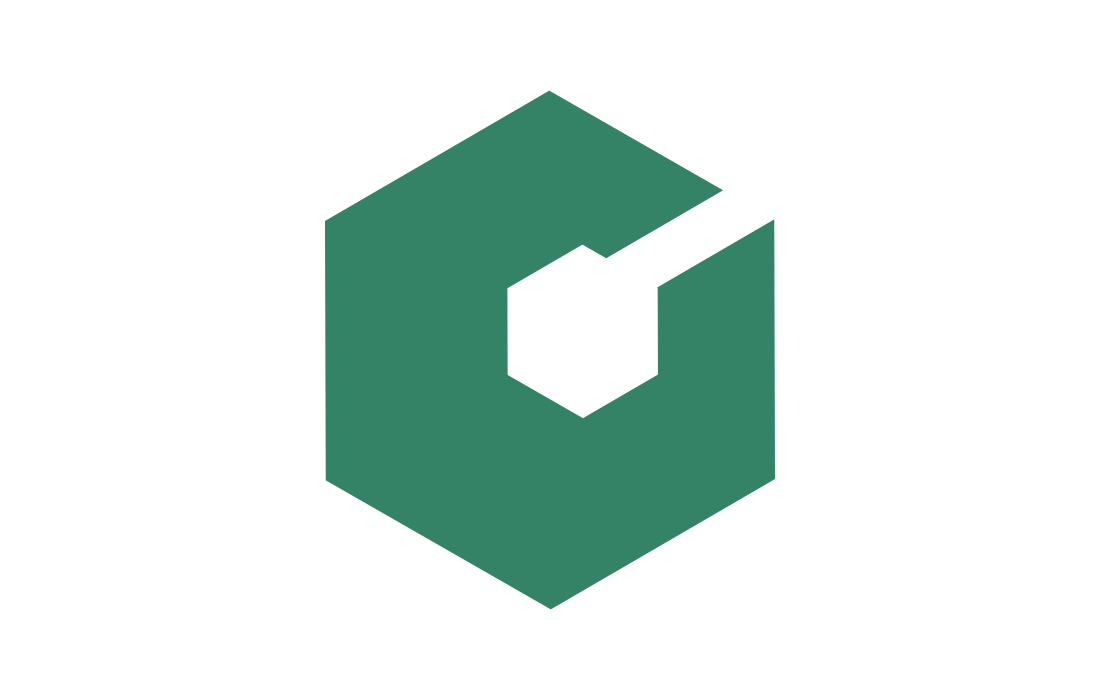Debug GNOME extensions with journalctl
To get the logs of a GNOME Extension, you must first find out its UUID (which
will look like name@author.address.com). Look for it in the output of:
ls $HOME/.local/share/gnome-shell/extensions
You can then get its logs with the command:
journalctl -f -o cat GNOME_SHELL_EXTENSION_UUID=name@author.address.com
Some logs from gjs (GNOME JavaScript) may also interest you, so you can
checkout the output of:
journalctl -f -o cat /usr/bin/gjs
Published on April 2, 2023.